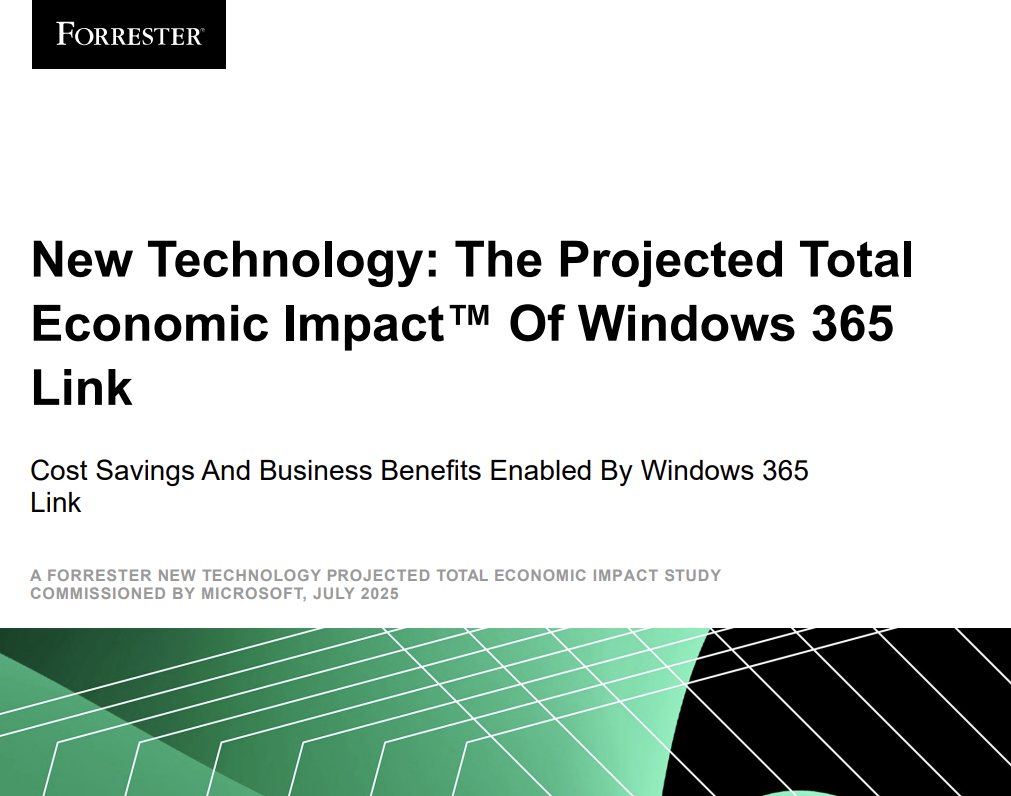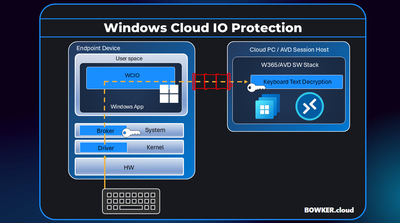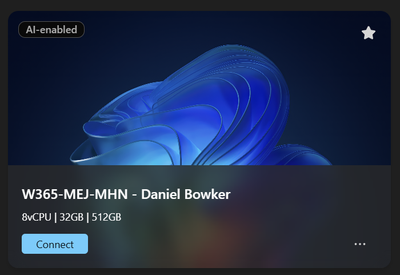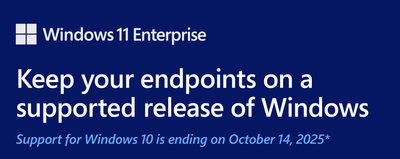I recently had the opportunity to participate in a Forrester Total Economic Impact (TEI) study, contributing real world insight into the value organizations can gain from Windows 365 Link. While the study is anonymized, the role of "Cloud Endpoint Solutions Lead" reflects my perspective throughout.
Phoenix summarizes it well in their blog:
👉 Proven Financial and Economic Benefits of Windows 365 Link
And you can access the full TEI study here:
📄 Read the Forrester Report
Key Findings from the TEI Study
- Strong ROI and NPV
Over six years, the composite organization modeled saw a net present value (NPV) of between $2.6 million and $4.6 million, with an ROI between 109% and 195%. - Productivity Gains
Shared devices and aging PCs were slowing people down. With Windows 365 Link, organizations reduced unproductive time by 22% to 30% through faster logins, fewer failures, and better reliability. - Security and Compliance
Devices using Windows 365 Link store no local data, have no local admin rights, and support passwordless authentication. This significantly reduces risk and simplifies compliance. - Hardware Cost Reduction
Link-ready devices are typically lower cost than traditional laptops and desktops. The study found significant savings across hardware lifecycle, maintenance, and support. - Operational Efficiency
IT teams reported big time savings in provisioning, configuration, and device management. What used to take hours now takes minutes.
How to Approach a Windows 365 Link Rollout
If you’re planning or evaluating Windows 365 Link, consider these steps:
- Identify the Right Use Cases
Focus on scenarios involving shared devices, dynamic user environments, or users who frequently move between locations or sites. - Build a Total Cost Model
Factor in not just device cost but shipping, imaging, licensing, support effort, and lost productivity. Use the Forrester TEI framework as a starting point. - Integrate with Existing Tools
Link devices are managed through Intune, making onboarding simple. Just be sure to meet key requirements like Conditional Access, Windows 365 SSO configuration, and suppressing single sign-on consent prompts. - Run a Pilot or Proof of Value
Start with a small group. Validate the onboarding process, performance, and feedback from users and support staff. - Measure Impact
Measure login times, support tickets, hardware issues, and security posture against previous or alternative setups to support wider adoption.
Final Thoughts
The TEI study validates what we’re seeing in real deployments. Windows 365 Link isn’t here to replace traditional endpoints across the board. It’s designed to solve real world challenges in environments that demand speed, simplicity, and strong security.
If you’re considering Windows 365 Link, I’m happy to help you interpret the report, estimate your own ROI, or design a pilot that fits your needs.
Want a FREE 28-day trial of Link? Get in touch below to join our Windows 365 Link Loan Program!
Become a subscriber receive the latest updates in your inbox.